
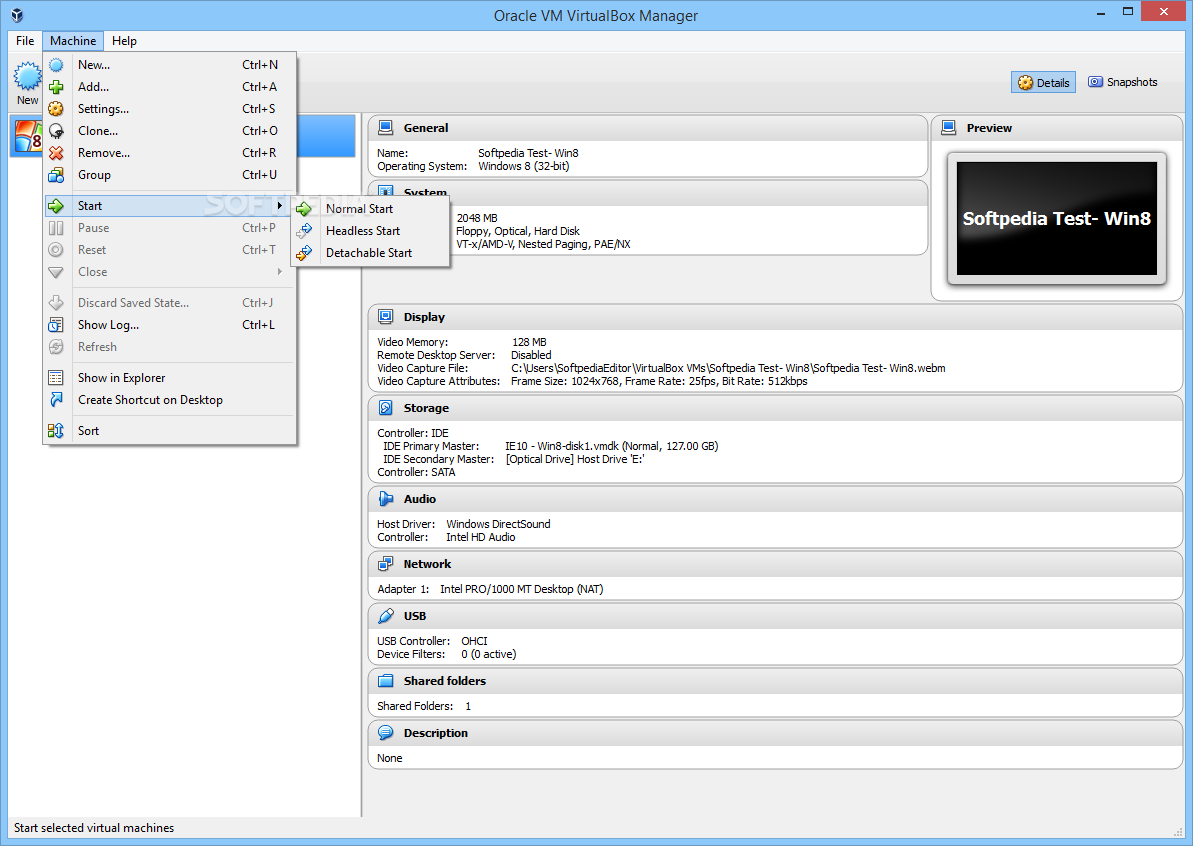

Oracle VirtualBox allows us to set up one or more virtual machines on a single computer and we can use them at the same time along with the actual computer. For example, we can run different operating systems on the same computer that is we can run Linux and Mac on Windows and similarly vice versa. Oracle VirtualBox provides the cross-platform that means we can install on Linux, Windows, Mac OS X, and Solaris computer and virtualization application or we can say that tool allows us to create and run virtual machines and run it on different operating systems on the same computer at the same time. Basically, Oracle VirtualBox is an open-source tool and it has some rich features such as it has a high-performance tool for enterprise customers as well as any kind of professional solution. Oracle Virtual Box is a very powerful virtualization tool for enterprise as well as personal use.


 0 kommentar(er)
0 kommentar(er)
